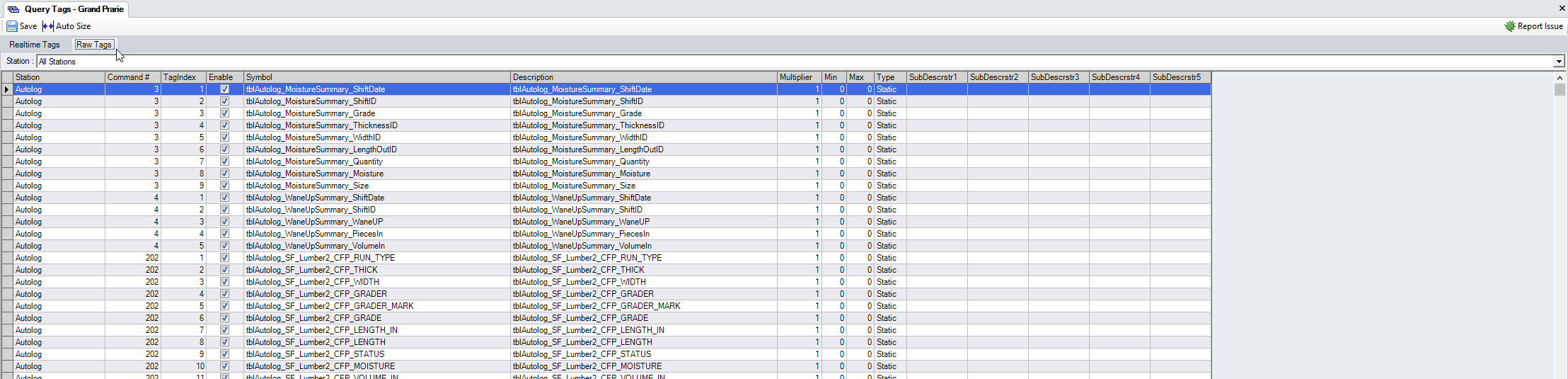Table of Contents
Introduction
The Query Tag, lets you save the results of a query and then later refer to the data retrieved by that query without having to re-access the database. This saves resources because you aren't making unnecessary calls to the database (which can eat up system resources.)
Types of Tags
In DGS Manager, we have two categories of the Query Tags:
- Realtime Tags
- Raw Tags
RealTime Tags
These tags are based on the old system where the data was collected based on
- Station: The Station is the 'PLC Station' name to which the tag is associated.
- Symbol: The Symbol is the data field to the data that needs to be retrieved from the database.
- Description: The Description is similar to the 'Symbol' field which has the name for the data field to be retrieved.
- Unit: The Unit this is the field where the unit for the data to be retrieved is entered.
- Multiplier: The Multiplier helps to set a multiplication or division value against the value retrieved from the tag based on the output required.
- Min and Max: The Min and Max are always set to 0 as it is the default value.
- Type: The Type field states if the command is 'Static' or 'Dynamic' by type.
- Query: The Query field is where the query to retrieve the data from the vendor's database is entered.
For each station in the Realtime Tag section, it's associated query was run to get the data which proved quite inefficient for large data collection and hence, Raw Tags were introduced.
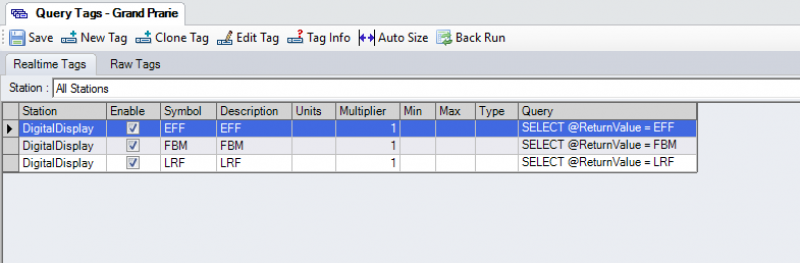
The options that could be used to create a Realtime Tag(s) are:
- New Tag (Creates a new tag)
- Clone Tag (Clones an existing tag)
- Edit Tag (Allows to edit the fields to set up a tag)
- Tag Info (Provides Information about the Tag)
Raw Tags
These tags are used currently and implemented on all of our sites. They are more efficient than Real Time tags.
Since these tags are more PLC based they are not created by us and are added by the site personnel.
The fields that are displayed for a Raw Tag(s) are:
- Station: The Station is the 'PLC Station' name to which the tag is associated.
- Command #: The Command # is the command # to the command set under the 'Command' field for its associated station under Configure in 'DGS Manager'.
- TagIndex: The Tag Index works more like an ID column to the command number and is unique for every Command.
- Symbol: The Symbol is the raw table information to which the data needs to be sent after getting it from the vendor's database.
- Description: The Description most likely holds the same information as the 'Symbol' field.
- Multiplier: The Multiplier helps to set a multiplication or division value against the value retrieved from the tag based on the output required.
- Min and Max: The Min and Max are always set to 0 as it is the default value.
- Type: The Type field states if the command is 'Static' or 'Dynamic' by type.