DB Search
DB Search allows you to search through DGS Manager objects like Reports, Views, Stations and also Database Objects like stored procedures. It is very useful for tracking down what is using a particular piece of data. To open a DB Search tab, flip to the Query Analyzer and under Utilities click DB Search.
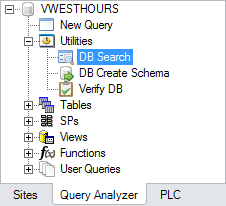
Enter the text to be searched
Click Search button
Results should begin fill in the result box.
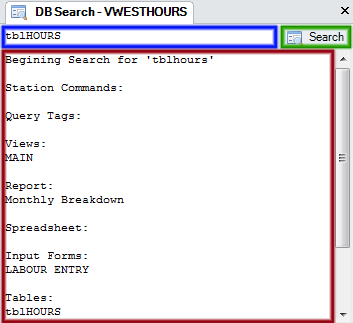
Depending on the size of the database and current work load searches may take a few minutes to complete.