Export DGS Manager Objects
Export DGS Manager Objects gives the ability to save all manager object(Reports, Inputs, Views, Stations) in a few quick steps. To open an Export DGS Manager Object tab, flip to the site tree and under
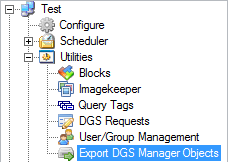
Click Change Directory A folder will be created in this directory with the a timestamp to allow for multiple backups
Enter a comment if required. A txt file will be saved with the backup containing any notes made
Press Save Objects. You will see the progress of the save bellow.
