Installing DGS Manager
DGS Manager requires .net framework 4.0 or higher, if this is not installed on the machine make sure to install it before you install DGS Manager.
Run the installer that has been provided by Valley West Controls. The first screen is a list of available plugins. By default all are active. By disabling plugins DGS Manager will have a slight increase in speed. This can also be used to restrict what is allowed to be done on a specific machine. If you are unsure of what plugins you will need the best option is to leave all of them active. Click Next to move to the next screen
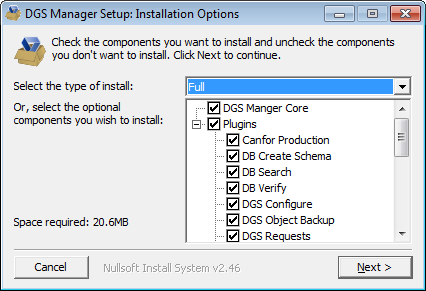
Here you will be able to change the default directory that DGS Manager will be installed too. Click Next to install DGS Manager
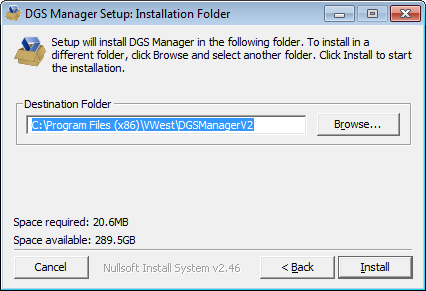
The install progress should not take very long. When it is complete, click the Close button.
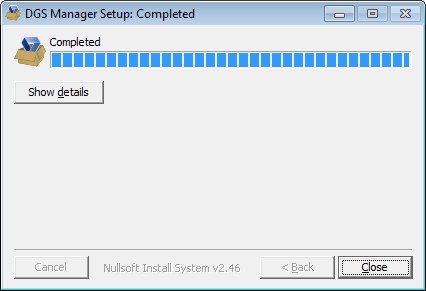
Congratulations, you have just installed DGS Manager. Next you will need to setup a project.