Table of Contents
Navigating The Tree
Opening/Closing The Tree
The tree is used to navigate and view all of the reports, inputs, views, and other tools available to you.
Use this arrow to open the tree.
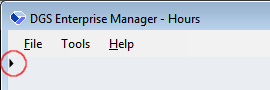
Use this arrow to close the tree, providing more room in the display section.
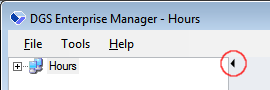
Expanding The Tree
Left-Clicking the [+] arrow will expand the tree so you can see all of the items available to you.
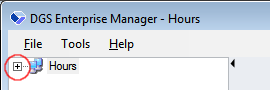
Selecting an Item in the Tree
From there you can navigate to the desired report, input, view, or utility.
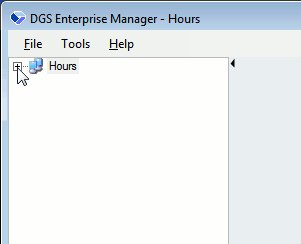
After selecting the desired item, it will begin to load.
In the Query Analyzer, some items such as tables require right clicking and selecting what type of schedule to view.