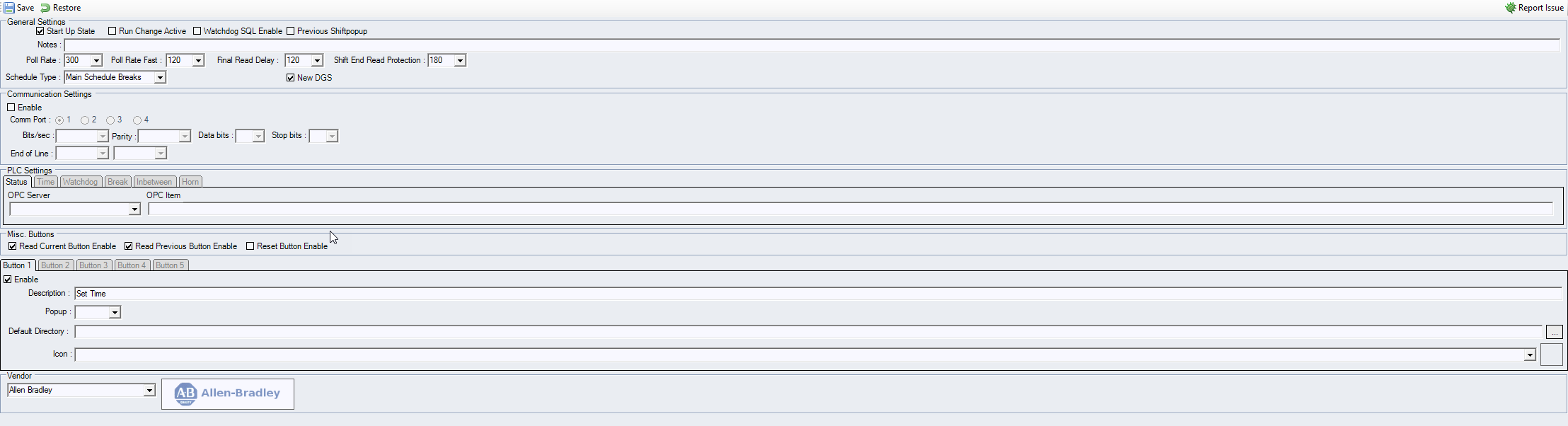Table of Contents
Introduction
The 'Parameter' is where you can set the settings for the PLC or the Database. The 'Parameter' is divided into 5 sections.
The 5 sections that are shown under Parameters are:
- General Settings
- Communication Settings
- PLC Settings
- Misc. Buttons
- Vendor
The 5 sections under Parameters
General Settings
The Start Up State option is used to Enable the PLC to start and be enabled to perform operations.
The Poll Rate option is to set the time interval between every read of data done by the PLC.
The Poll Rate Fast option is to set the manual delay between scan to read data from the PLC.
The Final Read Delay option is to set the delay rate for the final read operation at the end of every shift.
The Schedule Break option is to set the break schedule for the shift that the PLC is running.
The Shift End Read Protection is a failsafe option to perform the final read before the shift end in case, final read was performed incorrectly or was not performed.
Communication Settings
The Enable option is to set the Communication property of the PLC to Active or InActive.
The Comm Port option displays the 4 communication port that is available to open connection to ensure communication.
PLC Settings
The PLC Settings is divided into 6 tabs, namely:
- Status
- Time
- Watchdog
- Break
- InBetween
- Horn
All of these tabs have the option to set the OPC Server and the OPC Item.
Misc. Buttons
The Misc. Buttons has 3 buttons - 'Read Current Button Enable', 'Read Previous Button Enable' and 'Reset Button Enable'.
The first button in the image below is the Read Current Button Enable and the one on the right to it is the Read Previous Button Enable.
Note: The Reset Button Enable is disabled in most cases and hence, is not shown in the image below.
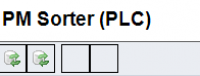
PLC Buttons
Also, users can additionally add 5 extra buttons for various other supported task.
Each button has the following options to be set:
- Enable - To enable/disable the button
- Description - Description of the action performed by the button
- Popup -
- Default Directory - Default Directory to store the output from the button
- Icon - Set icon for the button using the dropdown box
Vendor
Selecting the vendor for the PLC based on the manufacturing company.
The options that are available to be selected are:
- Allen Bradley
- AutoLog
- Comact
- Kita
- Lewis Controls
- Lucidyne
- Metriguard
- Modicon
- Newnes
- Perceptron
- Porter
- Porter Engineering
- PorterSerial
- USNR
- Valley West Controls
- Ventec
- Ventek
- Wonderware
Screenshot for setting Parameter(s) in DGS