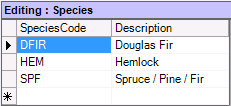Table of Contents
Rough Inventory Setup
Introduction
Allows changes to be made to mappings and products, Any changes made in the setup screen will not take effect until the rough inventory entry screen has been closed and reopened. Select an area to edit and a grid will appear on the right.
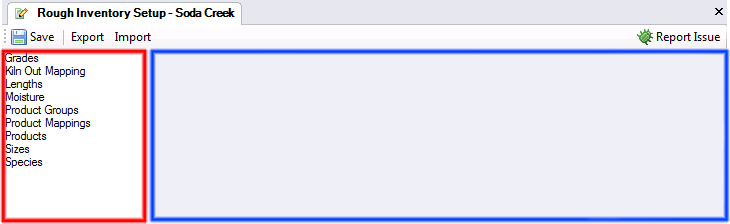
Grades
Grades are used as part of a product group they have a code and a description.
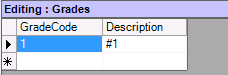
Kiln Out Mapping
Kiln Out Mapping is used to map rough green products to rough dry products. If mapping missing will be asked to create them during the entry process. Users correct mistakes made to the mapping on the entry screen here.

Length
Length is a list of lengths available to the system. They are used as part of a product. A Length contains a code, a user-friendly heading, a description and the Nominal length to be used in the FBM calculations.
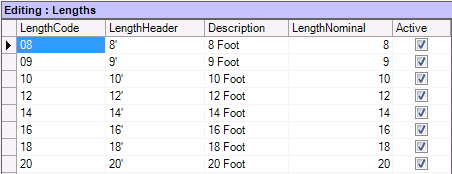
Moisture
Moisture is used as part of the product group. Moisture contains a code and description. More can be added if required
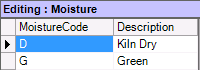
Product Group
Product group is used for grouping products into a row. It contains a Code, Species, Size, Grade, Moisture and Inventory Type. The inventory type is used to determine when to show a product.

Product Mapping
Product Mappings are used to map data from Optimizers and PLCs to standardized product codes. This table gets filled in from the entry screen but can be corrected or updated here.
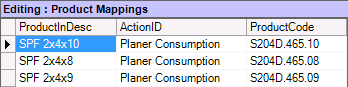
Products
Products is the list of products used in the system, each product contains a Code, Product Group Code (Species, Size, Grade Moisture, Inventory Location), Length, Package Size and Trim Loss.
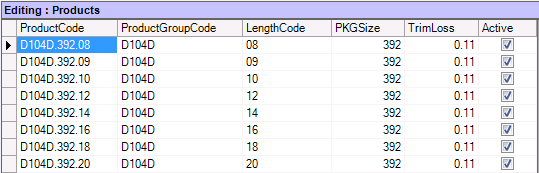
Sizes
Sizes are used as part of the product group and are used to calculate the FBM. They contain a Code, Description, Thickness, Width and FBM Factor.
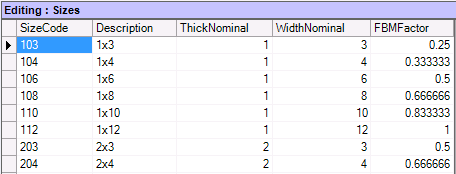
Species
Species are used as part of the product group. They contain a Code and Description.