Table of Contents
Shift/Date Selector
What is the Shift Selector?
The Shift selector is present on most reports and inputs. Views, by their very nature, will never use a Shift Selector. The Shift Selector is used to define the range of data you want. There are five types of ranges we allow; shift based, daily, date range, monthly, and yearly.
Using the Shift Selector?
The shift selector for reports is located just below the report toolbar, and above the display area. The shift selector normally has five tabs, each of which correlates to the five types of range selections we allow.
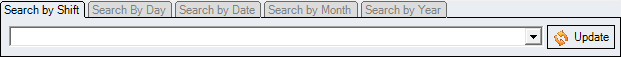
Search By Shift
The Search By Shift tab allows the user to display data for a specific shift based on how you have setup the schedule.
Ex. Main_Schedule - Friday, August 3, 2012 - Day A
Search By Day
The Search By Day tab allows the user to display data for all the shifts on that specific day.
Ex. Tuesday, July 29, 1947
Search By Date
The Search By Date tab allows the user to display data from midnight to midnight on whichever days are selected.
Ex. From: Tuesday, July 29, 1947 To: Tuesday, July 29, 1947
Search By Month
The Search By Month tab allows the user to display data for an entire month.
Ex. Month: January Year: 1991
Search By Year
The Search By Year tab allows the user to display data for an entire year. Caution: Large amounts of data may take some time to load.
Ex. 2015
Update
Click the Update Button to display the most recent Data for that report.