Site Setup
A site is a connection to a DGS Database. To add a site to a project click Tools then select Add Site.
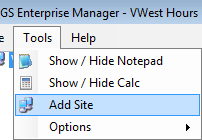
- Enter in the required information into Database Setup then click Connect.
- Select the DGS database from the list of Available Databases or select <new> to setup a new DGS database.
- Click Use Database.
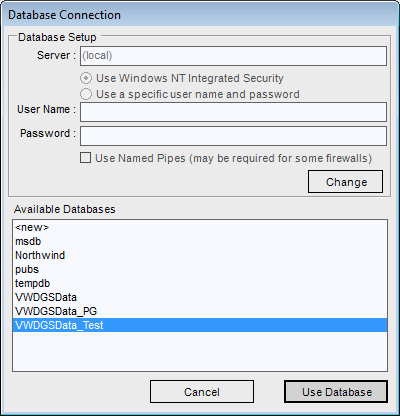
If you are setting up DGS Manager on the DGS Machine there will be a message box asking to verify the database. Click No. This is used for troubleshooting and is not required in most cases.
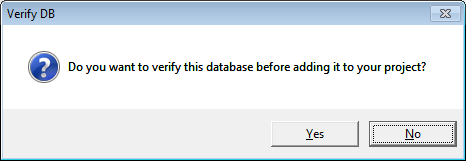
Changing the Site Name and Description will only effect how it is displayed on the current machine. If it is a new site this will be the default when a user connects to the database. Press OK to add the site.
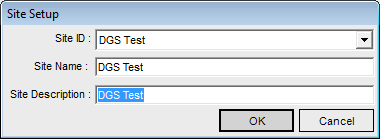
The site should begin loading in the tree. If there are any errors while loading the site they will be displayed in the tree.