Table of Contents
Spreadsheet Builder
What is the Spreadsheet Builder?
The spreadsheet builder is a tool used to export data to excel from DGS. It is located in the tree of all sites.
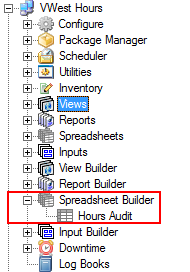
The required permissions need to be set to see this field.
Spreadsheet Builder Data Source
The data source of the spreadsheet builder is where all data will be selected out. For dynamic selection of date ranges, look for the shiftnumber being between {0} (The start of the range) and {1} (the end of the range). An example will be in the picture below.
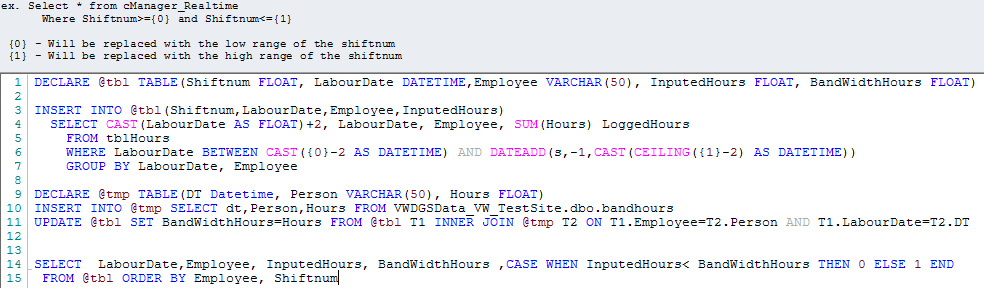
Spreadsheet Builder Properties
The properties of the spreadsheet are used for displaying the data for the correct range of time.
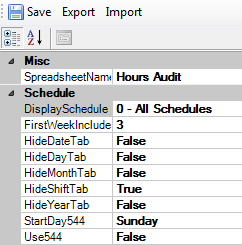
The properties work as follows:
Misc
- SpreadsheetName: Modifies the name of the spreadsheet to display in the DGS tree.
Schedule
- DayInFirstWeekOfYear: Specifies what day must be the first of the year when using 5-4-4 methodology.
- DisplaySchedule: Set the specific schedule to choose from on the report.
- GroupSchedules: Removes the schedule code from the shiftnum on the date range picker.
- HideTab: Hides the specific tab when set to true.
- ShiftFilter: Filters by ScheduleCode.
- ShowInactiveShifts: Shows inactive shifts on the date selector.
- StartOfPeriod544: Requires Use544 to be set to true. Marks the day of the week periods of fiscal months.
- Use544: Changes the month and year ranges to use the 5-4-4 methodology
Spreadsheet Data
The results from the query are displayed below the data source. There is a Toolbar, the data, and the Date Selector.
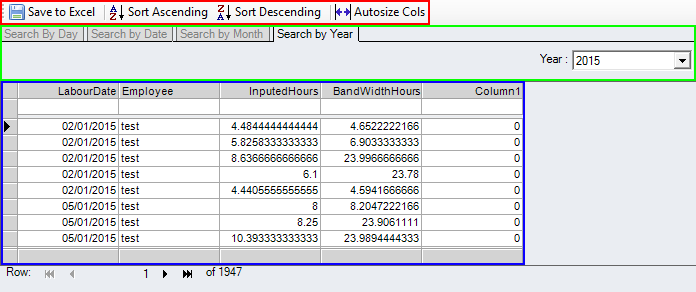
Spreadsheet ToolBar
The Spreadsheet builder has a toolbar used to display data differently.
| Icon | Name | Description |
|---|---|---|
 | Save to Excel | Use of this button saves data into an XML file. |
 | Sort Ascending | Sorts the current column by ascending values/alphabetical order |
 | Sort Descending | Sorts the current column by descending values/reverse alphabetical order |
 | Autosize Cols | Autosizes columns to match the width of the title/largest data field. |
Spreadsheet Date Selector
The spreadsheet date selector allows for testing of the query over any time range given. Each tab has it's own purpose. Shift for a specific shift, day for the entire day, date for a selection of multiple days, month for an entire month, and year for an entire year.
Spreadsheet Data
The spreadsheet data is the data selected from the query above. Along with the toolbar and date selector, this section allows for data to be displayed as needed.