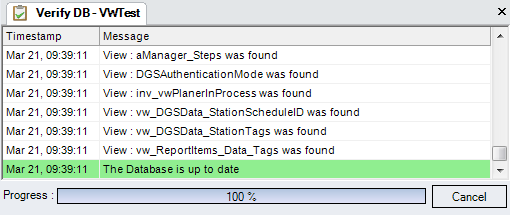Verify DB
DGS Manager when installed contains the schema of what the default database should look like for the version running. This utility allows a user to verify that the database is up to date and show any differences that exist from the DGS standard. To open a Verify DB tab, flip to the Query Analyzer and under Utilities click Verify DB.
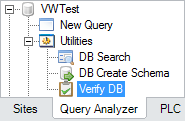
The verification process is automatic. The progress of the verification will scroll in the windows and differences will be highlighted in red. If successful at the end of the check there will be a green line stating this.