Table of Contents
Views
What is a View
A View is very similar to the Reports in DGS, its main function is to display data to the User in an easy to read format.
The main feature that differs Views from Reports is the fact that Views show mainly live data (Ex. Viewing Production from the currently running shift.). Although this is highly configurable.
Because the data on a view is live and periodically refreshed the user will not have access to a shift selector. However many of the Reports that allow a user to view historical data can be accessed from a view with the use of buttons. Buttons can be placed anywhere on a View and can trigger many user activated actions including, opening a Report, opening an Input, opening a Schedule, or switching to another View or DGS module.
The View Toolbar
The View toolbar consists of 3 buttons and is located beneath the tabs section.
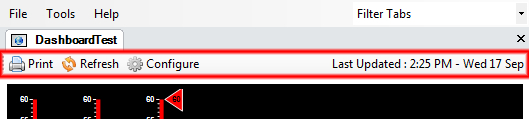
The 3 buttons functions are as follows;
| Icon | Name | Description |
|---|---|---|
 | Use this button to print out whichever pages of the report you want. The file will be in the PDF format when sent out. | |
 | Refresh Page | Use this button to refresh the report data, using any parameters you have changed. Is only visible in the toolbar when the shift/date selector is not active |
 | Configure | Use this button to configure scroll speed, refresh rate, and the font used on the view. |