Table of Contents
View Builder Tools
All Tools used on the front end of a view are described below.
Pointer

The pointer tool is used in place of the cursor while working on a view . To select data fields, Labels, or anything on a view you must have the pointer selected. When opening up a view the pointer is the default tool in use.
Label

Add a label to the view. This is used for titles and in some cases calculated values. To display a calculated field, you must have the “Calculated” field set to true in the Data section when Label is selected.
Properties
Appearance
- Align: Aligns text fields inside the box.
- BackColor: Changes the back color of the box
- Font: Changes the Font of the box
- ForeColor: Changes the font color of the box
- Format: Used when calculated is set to true; Formats the value/text inside the box
- WordWrap: Wraps the words to fit into the box
Border
- BorderColor: Changes the color of the border
- BorderStyle: Changes the style of the border. Transparent means no border.
- LineSlant:
- LineWidth: Changes the Width of the border
Button
- Action: Sets what the button will do.
- ButtonReport: If the action is set to popup report.
- ButtonCommand: Sets the button to do a command inside the program. (Eg. Show/Hide tree will open and close the tree in DGS)
- ButtonCommandParameter: Allows for extra parameters when dealing with a command (Eg. Selecting a scheduleID when there are more than one schedule)
- ButtonInputForm: Sets what input should be displayed if the proper action is set.
- ButtonInputTable: This feature is not used in DGS V2.
- ButtonLink: Sets the button to link to a page.
- ButtonScript: Allows use of scripting on the button. Visit the vw scripting page to learn about scripting.
- ButtonSpreadSheet: Sets what spreadsheet should be displayed if the proper action is set.
- ButtonView: Sets what view to be displayed if the proper action is set.
- MouseOverBG: Changes the color of the background when moused over.
- MouseOverBorder: Changes the color of the border when moused over.
- MouseOverFG: Changes the color of the foreground when moused over.
Design
- Name: Sets the name of the chart.
- Visible: True/False. Sets the graph to be visible or invisible.
Layout
- Anchor: Top/Bottom/TopAndBottom. Used to anchor the graph to grow with another growing object.
- Height: Modifies the height of the graph on the builder.
- Top: Sets the top of the graphs location.
- Width: Sets the graph Width
Rectangle

Add a rectangle to the view. Useful for separating areas, and creating colored backgrounds over portions of a view (such as Totals section). This tool has the same properties as the Label tool.
Line

Add a Line to the view. Mostly used for spacing out sections and separation between fields.
Gradient

A gradient acts the exact same as a rectangle or label, however it allows you to use a gradient in the “gradient” section.
Properties
Appearance/Border
The appearance and border section are all related to how the gradient will look style wise.
- Angle: Sets the angle that the color will fade to. (Eg. 90 = top to bottom).
Button
- Action: Sets what the button will do.
- ButtonReport: If the action is set to popup report.
- ButtonCommand: Sets the button to do a command inside the program. (Eg. Show/Hide tree will open and close the tree in DGS)
- ButtonCommandParameter: Allows for extra parameters when dealing with a command (Eg. Selecting a scheduleID when there are more than one schedule)
- ButtonInputForm: Sets what input should be displayed if the proper action is set.
- ButtonInputTable: This feature is not used in DGS V2.
- ButtonLink: Sets the button to link to a page.
- ButtonScript: Allows use of scripting on the button. Visit the vw scripting page to learn about scripting.
- ButtonSpreadSheet: Sets what spreadsheet should be displayed if the proper action is set.
- ButtonView: Sets what view to be displayed if the proper action is set.
- MouseOverBG: Changes the color of the background when moused over.
- MouseOverBorder: Changes the color of the border when moused over.
- MouseOverColorFrom: Changes the initial color of the gradient when moused over.
- MouseOverColorTo: Changes the final color of the gradient when moused over.
- MouseOverFG: Changes the color of the foreground when moused over.
Design
- Name: Sets the name of the chart.
- Visible: True/False. Sets the graph to be visible or invisible.
Gradient
- Angle: Angle in which the gradient colors across
- ColorFrom: Changes the initial color of the gradient
- ColorTo: Changes the color the gradient fades to.
Image
This section is not used in the DGS gradient section
Layout
- Anchor: Allows the section to grow with another growing section.
- Height: Modifies the height of gradient.
- Left: Modifies the left side of the graphs location.
- MarginBottom: Margin's the text field from the bottom.
- MarginLeft: Margin's the text field from the left.
- MarginRight: Margin's the text field from the right.
- MarginTop: Margin's the text field from the top.
- Top: Modifies the location of the top of the gradient.
- Width: Modifies the width of the gradient.
Image

Adds an image to the view. Best used for logos and stylization. The properties of the images are very rarely used besides the Layout section to determine the images placement/size.
Shape

The shape tool is used for all shapes besides rectangles and squares.
Appearance/Border
The appearance and border section are all related to how the Shape will look style wise.
Button
Design
- Name: Sets the name of the chart.
- Visible: True/False. Sets the graph to be visible or invisible.
Image
This section is not used in the DGS Shape section
Layout
- Anchor: Allows the section to grow with another growing section.
- Height: Modifies the height of Shape.
- Left: Modifies the left side of the graphs location.
- MarginBottom: Margin's the text field from the bottom.
- MarginLeft: Margin's the text field from the left.
- MarginRight: Margin's the text field from the right.
- MarginTop: Margin's the text field from the top.
- Top: Modifies the location of the top of the Shape.
- Width: Modifies the width of the Shape.
Shape
- Angle: Modifies the angle of the gradient if there is one set.
- ColorBKColor1: Modifies the first color of the gradient.
- ColorBKColor2: Modifies the second color of the gradient.
- ColorOutline: Modifies the border color
- ColorShadow: Modifies the color of the shadow.
- EnableShadow: Enables the shadow on the shape.
- RoundedRectangleRadius: Changes the Edges of the rounded rectangle shape type to a specific degree.
- VWShapeType: Modifies the shape of the field.
Table
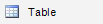
Adds a table to the view.
Properties
Appearance
- BackColor: Changes the color of background on the outside of the graph.
- DetailAltBackColor: Changes the color of every even row of data.
- DetailAltForeColor: Changes the color of the font inside every even row.
- DetailBackColor: Changes the color of every odd row of data.
- DetailForeColor: Changes the color of the font inside every odd row.
- Font: Changes the font style of the graph
- ForeColor:
- HeadBackColor: Changes the color of the headers in each column.
- HeadForeColor: Changes the color of the font of the headers in each column.
Border
- BorderColor: Changes the color of the outer border of the table.
- BorderStyle: Changes the style of the outer border of the table.
- LineWidth Changes the width of the outer border of the table.
Design
- Name: Changes the name of the table
- RecordSource: Select out the data for the table to be displayed here.
- Visible: Changes the graph to be visible or not visible.
Layout
- FixColumnWidth: Changes all columns to be the same width apart.
- HeaderAlignment: Aligns the text in the headers.
- Height: Sets the height of the table.
- Left: Sets the position of the left of the table.
- RowHeight: Sets the height of each row in the table.
- ShowHeader: Sets whether the head numbers are visible or not.
- Top: Sets the position of the top of the graph.
- Width: Sets the width of the graph.
Report
Adds a report to the view. Most views are composed of a subreport to handle the main data to be displayed. After placing it, you can hit the Edit Report … to provide a style exactly like the report builder.

Properties
Border
- BorderColor: Changes the color of the border around the report.
- BorderStyle: Changes the style of the border around the report.
- LineWidth: Changes the width of the border around the report.
Button
The button section as a whole will not be used on subreports.
Design
- EditReport: Click the … Button to bring up a report builder screen.
- Name: Name of the report field on the view.
- Visible: Sets the visibility of the field.
Layout
- Height: Sets the height of the report as displayed on the view.
- HeightRpt: Sets the height of the actual report created. Should match what the overall height of the report is.
- Left: Sets the position of the left side of the report.
- Top: Sets the position of the top of the report.
- Width: Sets the width of the report as displayed on the view.
- WidthRpt: Sets the width of the actual report.